Paying my bills online is one way I save money and simplified my finances. I find it so easy and convenient to pay my bills online from the comfort of my home. I pay 12 bills a month online which saves me $5.28 on stamps. That is a savings of $63 a year! May not sound like a large amount, but every little bit adds up. I know I can find a lot more things to spend that $63 on other than stamps. Most utility, electric, phone, mortgage, and cable companies allow online bill paying. Here is the advantages of paying your bills online:
- Saves time- You don’t have to waste time writing checks, stuffing envelopes, or driving to the post office.
- Payment scheduling- You will be able to ensure your payment is made on time because you schedule your payment when you choose. This helps avoid any late fees or late payments that could affect your credit score. Many companies offer a bill reminder feature which automatically sends you an e-mail notifying you of an upcoming bill due date.
- Convenience- No need to load the kids in the car and run to the post office. You will be able to stay home in your pajamas and pay your bills whenever it is most convenient for you. Perhaps while enjoying your morning cup of coffee, naptime, etc.
- Budget oriented- You can easily access your accounts and review your balances, payments, and history. Online bill paying allows you to save money on postage, envelopes, checks and gas.
- Environment friendly- By reducing your paper checks and paper bills, you will reduce the amount of clutter and paper waste you have in your home.
- Make sure the Website is secure. Login to your account by entering your user id and password. Notice that the lettering in the URL address will change from "http" to "https." The "s" stands for "secure" and lets you know that the site is indeed secure. You may also find a “VeriSign Trusted” seal or padlock somewhere on the website.
- Create strong passwords of at least 8 characters that combine letters, numbers, and symbols. Use a different password for each account and change your passwords frequently. NEVER select the option to automatically save your password and login information!
- Secure your PC with security software such as Norton and keep the software updated.
- Sign up with a credit-reporting agency such as Equifax to review your credit history and receive alerts when unusual activity occurs on your credit.









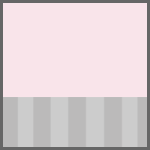

No comments:
Post a Comment